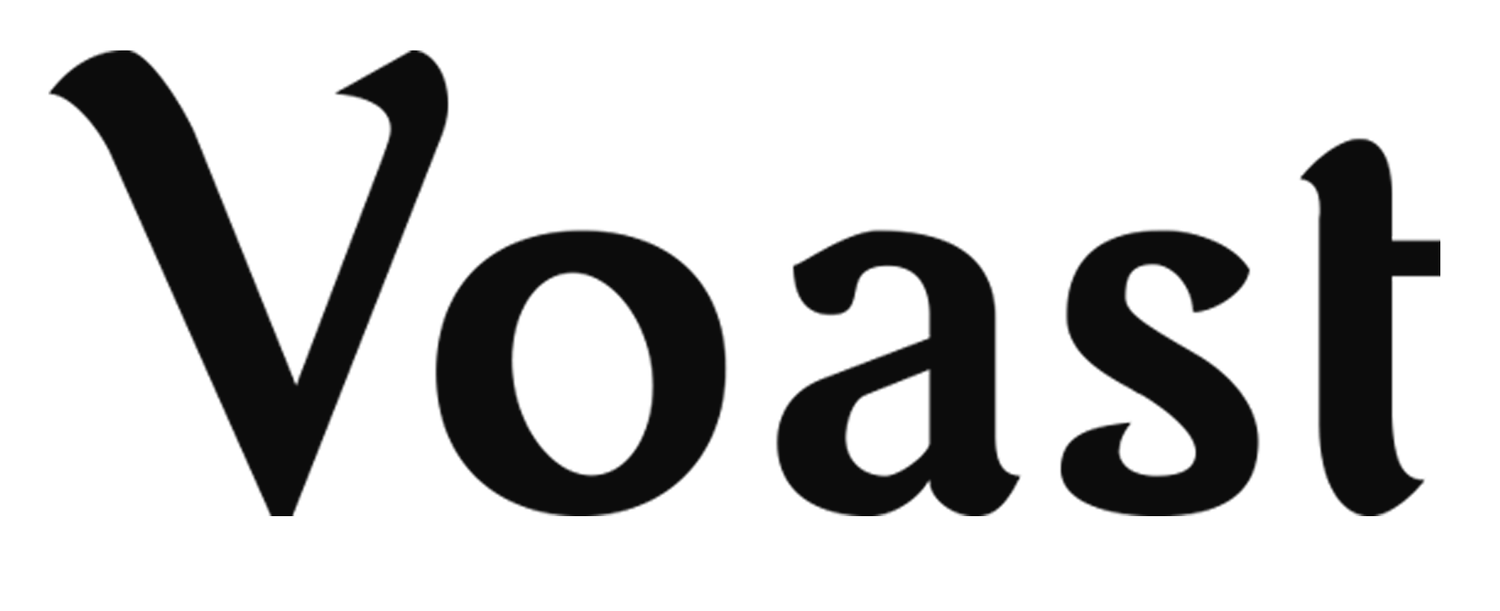YOUR VIDEO BOOK
WARNING: MAY CAUSE TEARS OF JOY, LOUD LAUGHTER, OR BOTH.
Your video book will come pre-configured with your custom Voast edit, ready to press play and enjoy!
ABOUT YOUR VIDEO BOOK
HOW LONG DOES THE BATTERY LAST?
The battery will last for about 4 hours of video playback, and about 12 months on standby. You can fully recharge your video book in about an hour with the standard micro USB cable (supplied) to have it on deck when friends and family come by!
VIDEO BOOK CONTROLS
Have a favorite clip? You can fast forward by simply pressing and holding the “next” button and the video will start fast forwarding. It will work the same way going backwards if you press and hold the “previous” button!
HOW CAN I REPLACE THE VIDEO WITH AN UPDATED EDIT?
Easy!
Connect your video book to any computer with the micro USB cable (provided).
Drag and drop your updated video onto the device.
Remove the old video file.
Eject the USB drive
Voilà!
CAN I LOAD THE REST OF MY VOAST FOOTAGE ON MY VIDEO BOOK?
Want all your clips on your video book? Just connect your video book to any computer with the micro USB cable (provided). Just drag and drop your videos onto the device file, eject the USB drive, and your videos are now loaded on your book! Your videos will autoplay on your Video Book when you open your book.
HOW MANY VIDEOS CAN I LOAD ON MY VIDEO BOOK?
Depending on your file size, you can load two or more hours of footage on your Video Book. Voast Videos are optimized to play on your Video Book, but if you’d like to add other video, make sure it’s optimized to 1080p, 2-8 mbps, in a standard video file format (.mov, .mp4, .mpeg, or .avi).
I ADDED MORE CLIPS, CAN I CHANGE THE ORDER?
Organize the files on your Video Book by connecting your video book to your computer and add a number before the file names in the order you want your videos to autoplay.
CAN I CHANGE THE DEFAULT VOLUME?
Yes! With a little tech savvy skills, you can set a new default volume level. Just connect the video book to your computer and access the “vol.txt” file using a text editor. Modify the value to your desired level (default is 26) and save the changes.
CAN I ADD PHOTOS TO MY VIDEO BOOK?
Yes! If you have photos you love, add them when the Video Book is plugged in to the computer. The photos will play as a slideshow after your videos.
CAN I FORMAT THE DEVICE?
No. Attempting to format the device will break the software and may cause irreparable damage to the functions of the Video Book.
CAN I DELETE VIDEO CLIPS?
If you’d like to remove video clips, plug the Video Book into your computer, select the files you want to delete, and move them into the trash.
WHERE CAN I SHARE MY VIDEO CLIPS?
We’d love to see your reactions, funny clips, and more when you get your Video Book! Share them on social and tag us @raiseavoast!