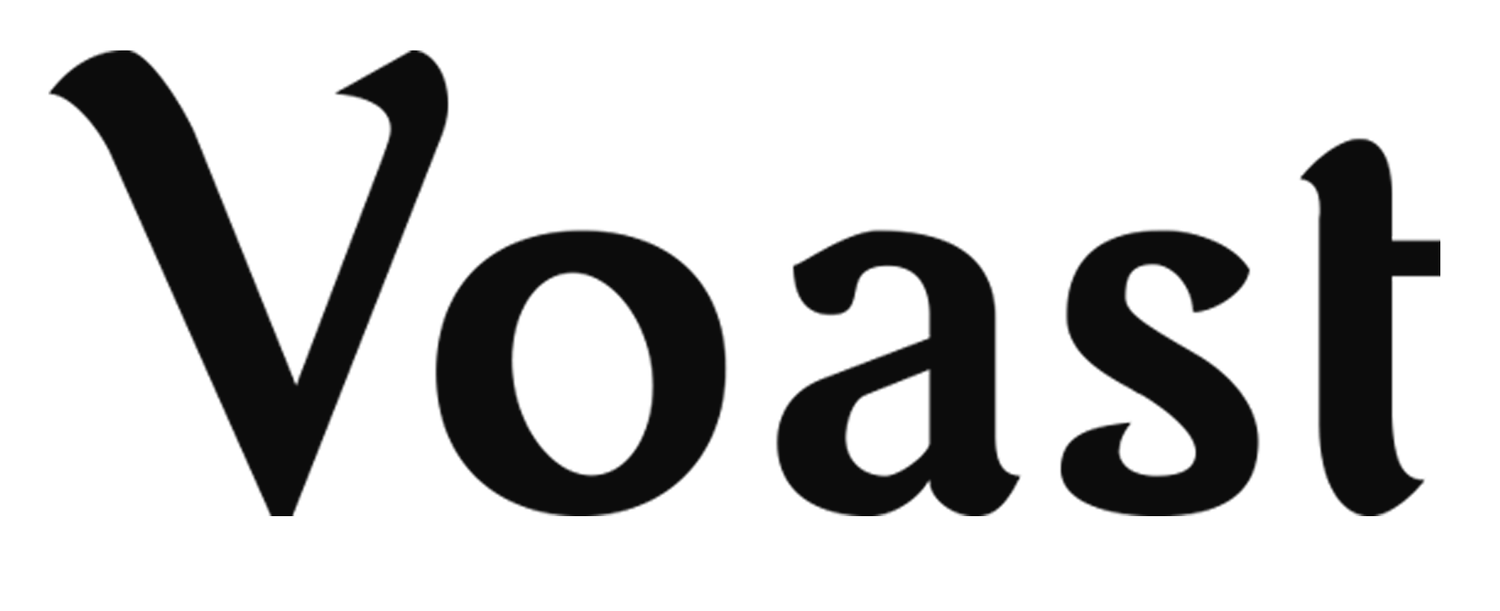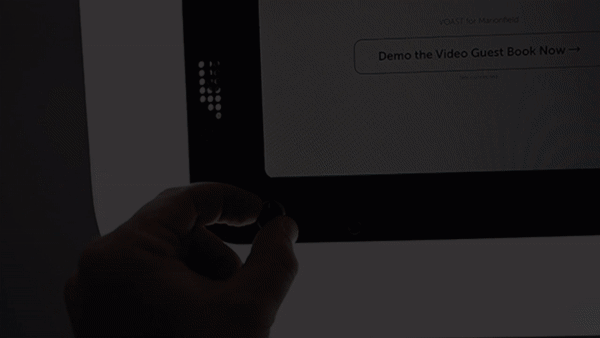You received your Voast video guest book, now what?
Ready to get the party started with your Voast video booth? Here's how to set it up in just 5 simple steps:
So easy, grandma could probably do it… Setting up a Voast booth only takes about 5 minutes from start to finish.
Find the perfect spot:
Location is key! You want your kiosk to be in a spot that's easy to find and has great visibility. Plus, keep it away from the speakers to get the best sound quality. Think "near" the action, not in the action, and don't forget to make sure there's a power outlet nearby.
Set up the kiosk:
It's time to bring your video booth to life! Grab the legs, mount the head unit, plug it in, and adjust the brightness and angle of the screen. It's easy peasy and should only take about 5-10 minutes.
Get the app up and running:
Your Voast video booth comes with pre-configured software, so all you need to do is grab the red key and press it into the hole on the front left of the screen. The app cover screen will pop up with the event name and a button to get started. Just follow the on-screen prompts to confirm that everything is working as it should.
Troubleshoot any issues:
Don't worry, we've got your back! If you run into any issues, just give us a shout. We've provided an emergency phone number and an email address (hello@raiseavoast.com) for you to contact us.
Let the good times roll:
With your Voast video booth all set up, it's time to start capturing those special moments. So, grab your friends and family, strike a pose, and say "cheese!" - you're about to make some unforgettable memories!
For more details on your Video Booth Rental, check out our help center guide for instructions, best practices, and more!